Apple’s WWDC 2025 set the stage for a massive transformation in the iPhone user experience, introducing iOS 26 with a bold new visual overhaul: Liquid Glass UI. With its sleek animations, adaptive transparency, and revamped core apps, iOS 26 Developer Beta 1 is now available for developers. This update not only redefines aesthetics but also emphasizes on-device intelligence, privacy, and personalization.
Table of contents
- What Is the Liquid Glass UI in iOS 26?
- How to Download iOS 26 Developer Beta
- Top Features of iOS 26 Beyond the UI
- Liquid Glass UI Backlash: What Are the Concerns?
- iOS 26 Compatibility: Which iPhones Are Supported?
- When Will the iOS 26 Public Beta and Final Release Be Available?
- How iOS 26 Impacts App Developers
- Should You Install the iOS 26 Developer Beta?
- Final Thoughts: A Bold Step or Design Overreach?
What Is the Liquid Glass UI in iOS 26?
The hallmark of iOS 26 is its Liquid Glass design language, replacing the more static and opaque visual structure of iOS 18. Inspired by fluid movement and light refraction, the interface employs semi-transparency, depth effects, and dynamic layering. Apple claims the new design is more “expressive and delightful,” adapting in real-time to a user’s content and gestures.
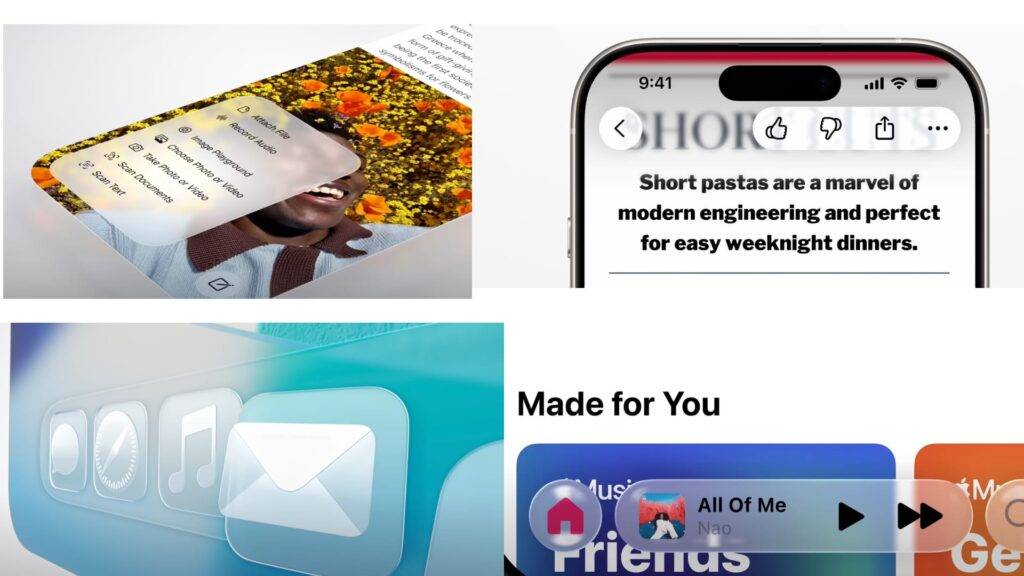
Key elements of Liquid Glass UI:
- Transparent panels that shift based on background movement
- Frosted-glass blur for a depth-filled aesthetic
- Fluid transitions between apps and pages
- Adaptive typography that adjusts contrast for readability
However, the redesign has sparked debate among early adopters, with some citing readability concerns, especially in notification previews where low contrast makes it difficult for users with vision impairments.
How to Download iOS 26 Developer Beta
To try iOS 26 Developer Beta 1, users must be enrolled in the Apple Developer Program. Follow these steps:
- Visit the Apple Developer Enrollment Page
- Sign in using your Apple ID
- Fill in personal details and choose ‘Individual’ as your entity type
- Agree to the terms
- Skip payment for free-tier access
Once enrolled:
- Open Settings > General > Software Update
- Tap on Beta Updates > iOS 26 Developer Beta
- Download and install the update (use a secondary device)
Top Features of iOS 26 Beyond the UI
1. Customizable Lock and Home Screens
Apple continues to embrace personalization. Lock screen widgets can now adapt their color tones based on your wallpaper. Icons float with depth and shift based on device tilt.
2. Apple Intelligence: Smarter On-Device AI
With an increasing emphasis on privacy, Apple is introducing powerful on-device AI capabilities:
- Live Translation in FaceTime and Phone calls
- Visual Intelligence that identifies products and locations in photos
- Seamless calendar and task creation through image recognition
3. Revamped Photos, Safari, and Camera Apps
- Photos: New tabbed layout separates Library, Shared, and Collections
- Safari: Edge-to-edge web views with auto-hiding floating tabs
- Camera: Redesigned UI for quicker access to video, portrait, and macro modes
4. Genmoji and Image Playground
Users can now generate custom emojis based on prompts and emotions, or use Image Playground to create illustrations using simple descriptions. This is Apple’s first foray into creative generative AI directly inside iOS.
Liquid Glass UI Backlash: What Are the Concerns?
Despite its beauty, Liquid Glass has received early criticism:
- Low Contrast: Users with poor eyesight find notifications hard to read
- Over-transparency: Background noise reduces text clarity
- Lack of custom control: No toggle yet for adjusting transparency levels
Apple is expected to release enhancements in future betas to address these issues, similar to how iOS 7’s minimal design was refined in iOS 8 and iOS 9.
iOS 26 Compatibility: Which iPhones Are Supported?
The following iPhones are eligible for iOS 26:
- iPhone 11 series
- iPhone 12 series
- iPhone 13 series
- iPhone 14 series
- iPhone 15 series
- iPhone 16 series
- iPhone SE (2nd & 3rd Gen)
- iPhone 16e
- Upcoming iPhone 17 series
When Will the iOS 26 Public Beta and Final Release Be Available?
- Public Beta: Expected in July 2025
- Official Release: Likely to coincide with iPhone 17 launch in September 2025
How iOS 26 Impacts App Developers
The new design system means that developers must optimize their app UIs to support:
- Semi-transparent layers
- Dynamic blur effects
- Floating interface elements
- Updated widget placement
Apple urges developers to use Xcode 17 beta and test under real-world conditions to ensure compatibility.
Should You Install the iOS 26 Developer Beta?
We recommend installing only on a secondary device. Developer betas often contain bugs, compatibility issues, and incomplete features. If you’re an average user, wait for the public beta, which will be more stable.
Final Thoughts: A Bold Step or Design Overreach?
iOS 26 represents Apple’s biggest aesthetic evolution since iOS 7. While Liquid Glass introduces a modern, fluid, and expressive UI, its usability remains under scrutiny. If Apple can address the readability and accessibility concerns, iOS 26 might become one of the most iconic updates in iPhone history.
As we await refinements in upcoming betas, the future of iOS looks visually dynamic, AI-powered, and more customizable than ever before.
