Apple has officially unveiled its most ambitious software design evolution to date, powered by a mesmerizing new material called Liquid Glass. Blending seamless translucency with real-time responsiveness, this new UI framework is designed to bring enhanced clarity, context, and expressiveness across iPhone 16 Pro, iPad Pro, MacBook Pro, Apple TV, and the Apple Watch Series 10. It is a complete reimagining of user interaction with Apple devices—merging art, intuition, and high-performance silicon architecture.
Table of contents
- What is Liquid Glass? Apple’s Dynamic Visual Revolution
- A Unified Design Language for iOS 26, iPadOS 26, macOS Tahoe 26, watchOS 26, and tvOS 26
- Revamped App Experiences with Focus-First Design
- Systemwide Improvements and Home Screen Magic
- Intelligent Adaptability: Designed for Any Context
- Developer Empowerment with SwiftUI, UIKit, and AppKit
- A Seamless Blend of Hardware and Software
- Why Liquid Glass Sets a New Standard
- Final Thoughts: A Transparent Leap Forward
What is Liquid Glass? Apple’s Dynamic Visual Revolution
Liquid Glass is a next-gen design material introduced by Apple that behaves like real-world glass—translucent, reactive, and alive. Built from the ground up by Apple’s design and engineering teams, this material dynamically refracts and reflects surrounding elements, ensuring it morphs according to content and environment. It adapts in both light and dark modes, delivering context-aware visuals with impressive depth.
Unlike flat, static UI frameworks, Liquid Glass brings movement, vitality, and clarity to the foreground without distracting from the content. From buttons and sliders to tab bars and sidebars, this fluid material transforms every interaction into a visually rich and intuitive experience.

A Unified Design Language for iOS 26, iPadOS 26, macOS Tahoe 26, watchOS 26, and tvOS 26
Apple has, for the first time, rolled out a cross-platform visual overhaul, ensuring harmony across all devices while retaining their unique identities.
- iOS 26 introduces shrinking and expanding tab bars that give precedence to content while maintaining navigational accessibility.
- iPadOS 26 benefits from sidebar enhancements that reflect and refract content, enriching multitasking capabilities.
- macOS Tahoe 26 brings an updated Dock and transparent menu bar built with layered Liquid Glass elements, creating a more immersive desktop experience.
- watchOS 26 features refined controls and reimagined notifications that are vivid yet elegant on the smaller display.
- tvOS 26 now includes more immersive app menus and updated system visuals that elevate the media viewing experience.
Revamped App Experiences with Focus-First Design
Apple has redesigned all major apps to take advantage of Liquid Glass’s capabilities. These updates aren’t just cosmetic—they are structural enhancements designed for fluid navigation and content-first interaction.
Photos and Camera
Users will notice enhanced live previews, depth-aware UI elements, and new ways the interface recedes to highlight what matters—your content.
Safari and Apple News
Menus and controls now fade into the background while remaining functional, promoting distraction-free reading and browsing.
Apple Music and Podcasts
Playback controls crafted from Liquid Glass morph fluidly as you interact with media, giving a futuristic feel to everyday tasks.
FaceTime and Messages
Dynamic controls offer subtle but responsive feedback as users toggle features, initiate calls, or navigate shared content.
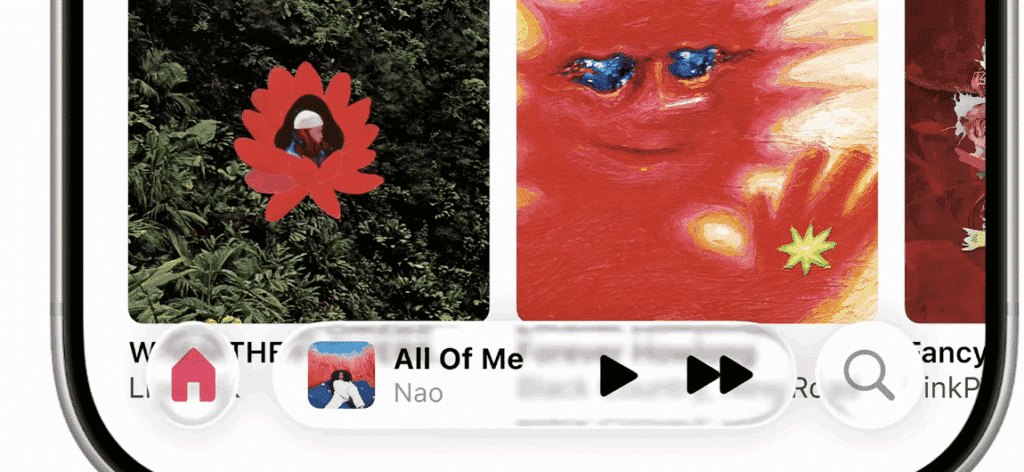
Systemwide Improvements and Home Screen Magic
Lock Screen Innovation
The Lock Screen receives a Liquid Glass-enhanced San Francisco typeface—text now adapts in size and shape to nestle around the main subject in your wallpaper. The transformation feels personal, precise, and magical.
App Icons and Widgets
App icons and widgets across Home Screen and macOS desktops have been built using multi-layered Liquid Glass. These are not just translucent overlays—they reflect the user’s environment, device orientation, and content.
Dock and Menu Bar
In macOS Tahoe 26, users can select between dark tint, light tint, and the new clear look, with a fully transparent menu bar that further extends the visual depth of the screen.
Intelligent Adaptability: Designed for Any Context
What makes Liquid Glass stand out is its contextual awareness. Whether you’re on a call, using a GPS app, reading in bed, or editing photos in daylight, Liquid Glass morphs its tones and reflections to suit the task.
- Bright conditions? You’ll see sharper specular highlights.
- Dim lighting? The UI shifts to subtle translucency to ease the strain.
- Dynamic environments? Real-time rendering ensures each frame is rich, responsive, and immersive.
Developer Empowerment with SwiftUI, UIKit, and AppKit
Developers are not left behind. Apple has released a robust suite of updated APIs, allowing third-party developers to:
- Craft Liquid Glass-compatible controls
- Customize icons using Icon Composer
- Apply context-aware navigation elements
- Render beautiful interfaces that adjust to light/dark modes and user wallpapers
The Icon Composer tool allows developers to create universal icons that automatically adapt to the user’s theme—clear, dark, tinted, or light—without losing fidelity or intent.
A Seamless Blend of Hardware and Software
This redesign isn’t just a superficial update—it’s deeply tied to Apple’s custom silicon and graphics frameworks. Thanks to the A18 Pro, M4 chip, and Apple Neural Engine, these real-time UI transitions are possible without compromising battery life or responsiveness.
Each layer of Liquid Glass is GPU-accelerated and efficiently rendered, ensuring that animation performance matches the hardware precision that Apple users expect.
Why Liquid Glass Sets a New Standard
- Immersive Experience: Every interaction feels organic, as though you’re touching the interface rather than a screen.
- Intelligent Feedback: Visual cues respond to your context, gestures, and surrounding lighting conditions.
- Design Harmony: Whether on a watch or a MacBook, Apple devices now speak a common design language—elegant, modern, and unified.
This is not just an update. It’s Apple’s declaration of design leadership for the decade ahead.
Final Thoughts: A Transparent Leap Forward
The introduction of Liquid Glass is Apple’s boldest design move since the original flat design language of iOS 7. With its focus on clarity, movement, and contextual elegance, Apple is once again leading the industry in both form and function.
Whether you’re browsing your photo library, jamming to your favorite tracks, or simply setting an alarm, every action now feels richer, deeper, and more human.
