The Asus AirVision M1 redefines wearable displays with elegant intention. We present an in-depth unboxing, technical breakdown, performance insights, and real-world use cases to show why this innovative device is a compelling choice for productivity, entertainment, and mobile privacy.
Table of contents
- Sleek Packaging and Complete In‑Box Experience
- Precision Engineering & Comfortable Design
- Hardware Overview & Connectivity
- Visual Performance & Display Quality
- Audio Isolation & Voice Functionality
- Comfort and Usability Over Time
- Ideal Use‑Cases for the Asus AirVision M1
- Comparison with Traditional Smart Glasses
- Who Should Consider Asus AirVision M1?
- Potential Limitations & Considerations
- Summing Up: A Private Display Redefined
Sleek Packaging and Complete In‑Box Experience
Opening the retail box, we are greeted with:
- A premium hard carry case lined with soft cloth, safeguarding the bulky yet refined glasses.
- The Asus AirVision M1 frame with magnetic glare attachment pre-installed.
- A Type‑C to Type‑C data/charging cable mandatory for operation.
- A user guide booklet and a set of two magnetic nose pads labeled “1” and “2” for customizable fit.
- A replacement pair of tinted glasses.
Everything is precisely organized, emphasizing build quality and user-centric design.
Precision Engineering & Comfortable Design
The frame is crafted from lightweight plastic weighing around 87 grams, featuring a touch-sensitive strip along the side for basic controls. The magnetic glare shield attaches securely yet can be swapped effortlessly. A pair of built‑in stereo speakers sit just beyond the ears, complemented by noise‑cancellation microphones—ideal for private calls or silent media consumption. The dual nose pads ensure versatile comfort for prolonged wear.
Hardware Overview & Connectivity
Designed as a wearable micro-OLED personal display, the Asus AirVision M1 plugs into Windows PCs, laptops, or smartphones via a single USB‑C port—no internal battery. It requires the dedicated AirVision software (Windows only) for:
- Brightness adjustment
- Virtual screen distance setup
- Screen pinning
- Multi-app window layouts
This tethered system replicates your primary display in a “virtual cinema” laid across both eyes. The benefits include privacy, mobility, and clarity.
Visual Performance & Display Quality
Powered by micro-OLED technology, each eye features 1920×1080 pixels@72 Hz, 95% DCI-P3 color coverage, and a brightness of approximately 1100 nits. Users can scale the virtual screen to up to 100 inches, delivering an immersive experience akin to sitting in front of a projector.
Ambient Light Sensor adjusts automatically to reduce glare. At 60% transparency, the glasses maintain peripheral awareness while blocking out distractions—though outdoor visibility remains limited.
Audio Isolation & Voice Functionality
Though intended primarily as a display, the integrated speakers offer satisfying quality for video, calls, or music. ENC mics ensure voice clarity during conversations. While not noise-cancelling earbuds, the setup is sufficient for office or home use without external audio interference.
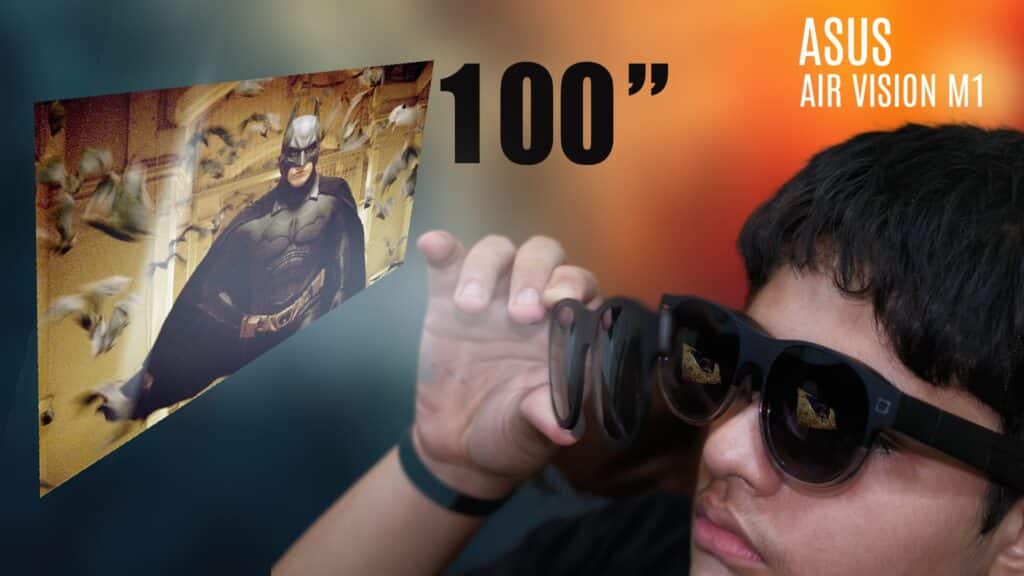
Comfort and Usability Over Time
Early orientation may produce slight dizziness, especially during initial use. We recommend brief acclimation periods. The lightweight build, flexible nose pads, and even weight distribution make extended use—such as watching movies or working at a remote workstation—relatively comfortable.
Ideal Use‑Cases for the Asus AirVision M1
1. Mobile Productivity on the Go
Pair with a laptop to access full screen real estate during travel or remote work. The virtual workspace enables split-screen multitasking without a bulky external monitor.
2. Privacy for Shared Spaces
When working in public areas—co-working hubs, cafés, etc.—the privacy display ensures your content remains hidden to passersby, reducing gaze-based distractions.
3. Immersive Media Viewing
Enjoy large-scale video playback, gaming on portable devices, or binge-watching content privately. The foldable, pocket-friendly design supports entertainment anywhere.
4. PC Gaming & Focused Workflows
While cursor control may feel slightly offset in games, this glasses display integrates well with ASUS ROG setups and creative workflows, giving the feel of a monitor without disturbing others.
Comparison with Traditional Smart Glasses
Unlike AR-based glasses, AirVision M1 focuses purely on visual projection. It does not include outward-facing cameras or gesture control. Its strength lies in delivering a crisp, distraction-free visual canvas without draining device batteries. It’s a tethered wearable monitor, not a conferencing device.
Who Should Consider Asus AirVision M1?
- Frequent travelers and digital nomads seeking screen flexibility.
- Privacy-conscious professionals in open office environments.
- Entertainment enthusiasts who prefer concealed viewing.
- Casual PC gamers wanting private gameplay without screen glare.
If you’re looking for an alternative to portable monitors or unconventional glasses, the AirVision M1 offers a minimalist, elegant solution.
Potential Limitations & Considerations
- The Windows-only software limits smartphone compatibility.
- It has a 72 Hz refresh rate, which may not satisfy fast-paced gamers.
- Slight initial vertigo may occur until you adapt.
- Its specialized form factor means tethering via USB-C and no battery.
Summing Up: A Private Display Redefined
The Asus AirVision M1 reimagines wearable screens. With sharp micro-OLED clarity, slim design, and essential audio features, it suits anyone seeking portable, private productivity or media enjoyment. Though not for everyone, it occupies a unique niche for those who value flexibility, discretion, and visual immersion.
Whether you’re a traveler, gamer, or professional, the AirVision M1 provides a customized, on-the-go viewing experience that’s hard to replicate with standard devices.
